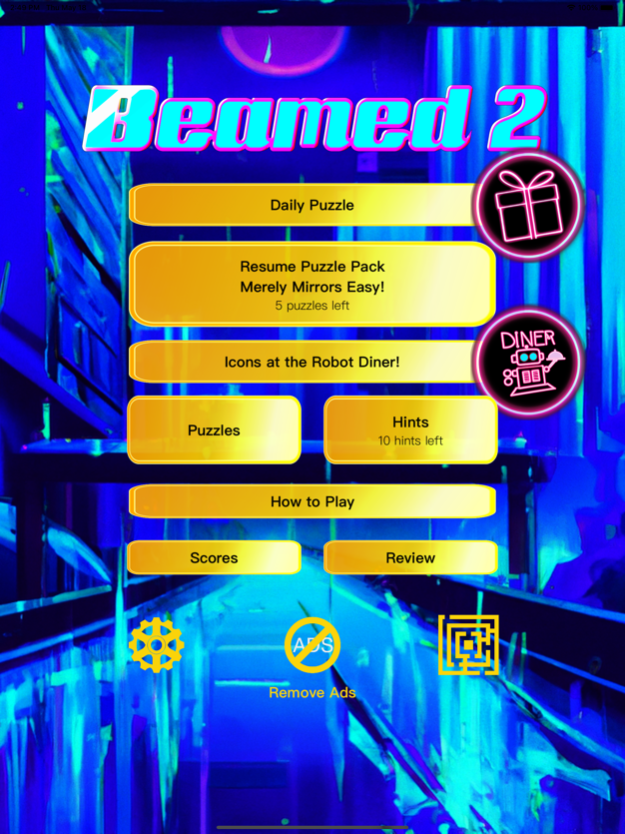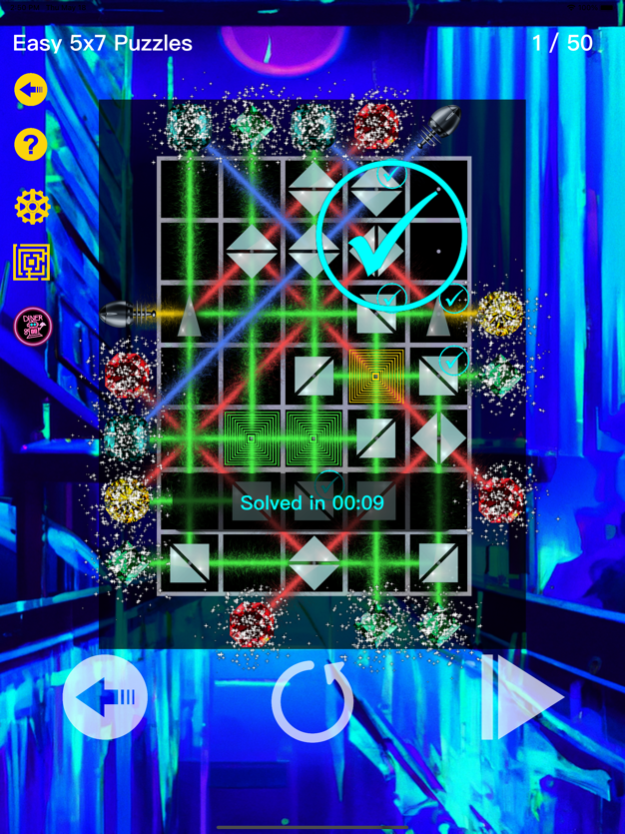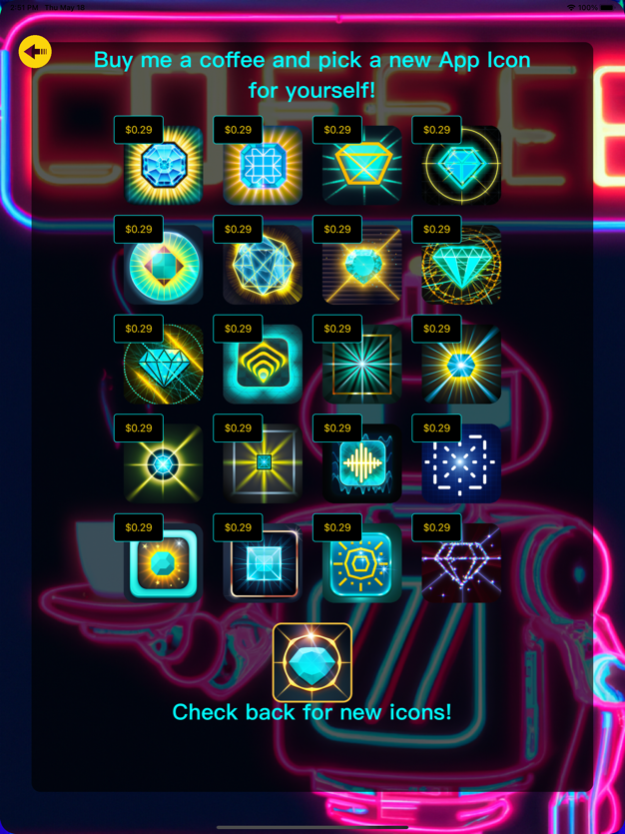Beamed 2 2.01
Continue to app
Free Version
Publisher Description
Version 2.01 with new features!
- All new original background artwork
- Stunning App-Icons for sale in the Robot Cafe
- Daily Prizes
- iPad optimized
- Improved stability
Exercise your brain with this fun and challenging optical puzzle game! Match Laser colors to Jewel colors to make the Jewels sparkle.
When every Jewel is sparkling the puzzle is solved!
Each puzzle includes Red, Green and Blue Laser Beams. Drag and drop mirrors, beamsplitters and prisms onto the grid to blend, split, and reflect Laser Beams onto Jewels of seven different colors.
May 19, 2023
Version 2.01
- All new Synthwave-inspired original background artwork!
- Daily prizes!
- 20 new custom App Icons for sale in the Robot Diner!
- Hint reminders
- Review button and reminders
- Simplified Hint Pack choices
- Streamlined Home Screen layout
- Improved In-App Purchase experience with local currencies properly displayed
- Improved screen contrast
- Bug fixes including improved handling of data connectivity issues
About Beamed 2
Beamed 2 is a free app for iOS published in the Action list of apps, part of Games & Entertainment.
The company that develops Beamed 2 is Patrick Keith-Hynes. The latest version released by its developer is 2.01.
To install Beamed 2 on your iOS device, just click the green Continue To App button above to start the installation process. The app is listed on our website since 2023-05-19 and was downloaded 0 times. We have already checked if the download link is safe, however for your own protection we recommend that you scan the downloaded app with your antivirus. Your antivirus may detect the Beamed 2 as malware if the download link is broken.
How to install Beamed 2 on your iOS device:
- Click on the Continue To App button on our website. This will redirect you to the App Store.
- Once the Beamed 2 is shown in the iTunes listing of your iOS device, you can start its download and installation. Tap on the GET button to the right of the app to start downloading it.
- If you are not logged-in the iOS appstore app, you'll be prompted for your your Apple ID and/or password.
- After Beamed 2 is downloaded, you'll see an INSTALL button to the right. Tap on it to start the actual installation of the iOS app.
- Once installation is finished you can tap on the OPEN button to start it. Its icon will also be added to your device home screen.